Templates in Shopify are a group of sections arranged to give your store a consistent design and feel. The sections you can include in your templates depend on the theme you are using.
When you rearrange a template, your changes apply to every page that uses the template. If you decide to mass-change the templates for a set of products, it would be very convenient to set the templates per product from a spreadsheet app like the Mixtable Spreadsheet Editor instead of going to the product pages one by one via the Shopify admin.
Here’s what the manual change looks like:
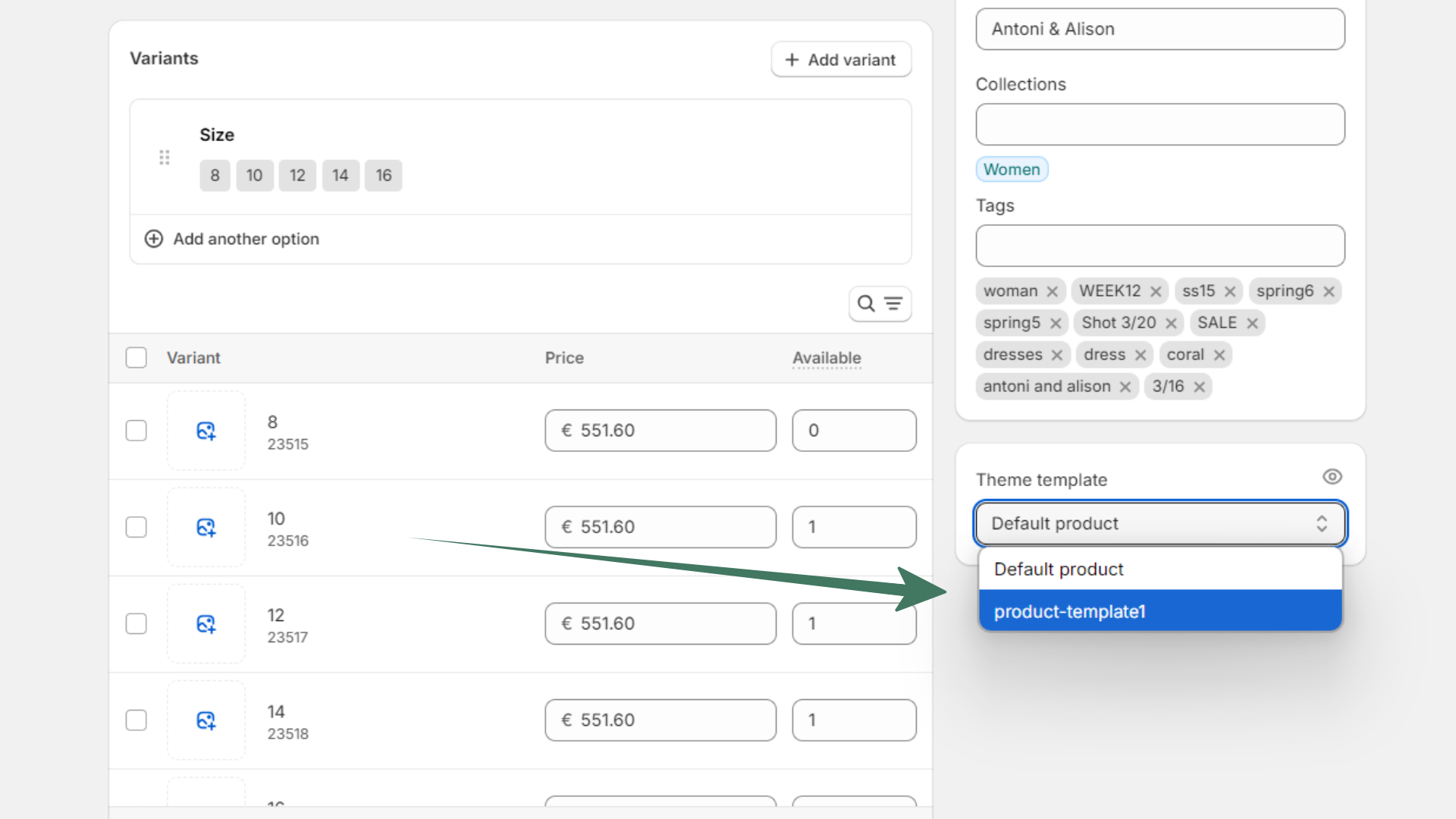
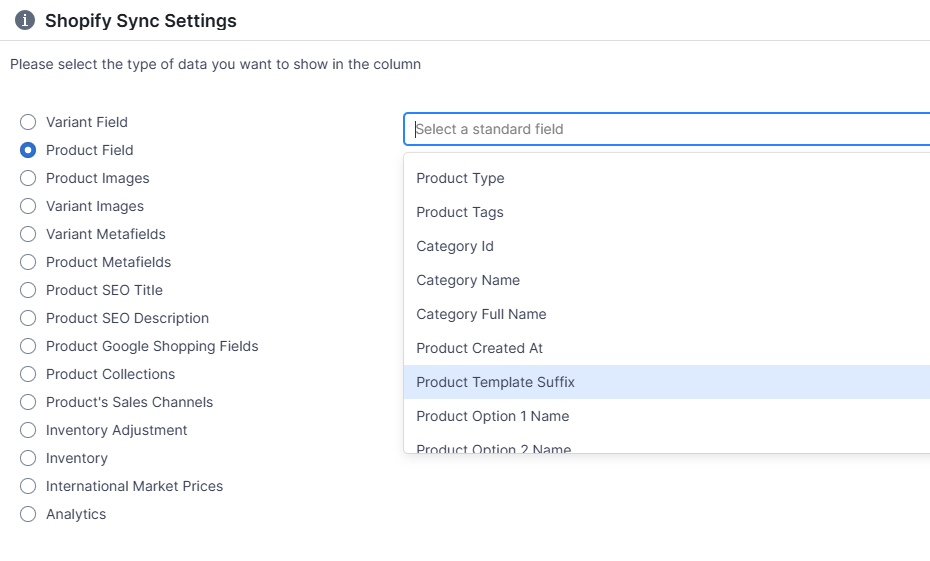
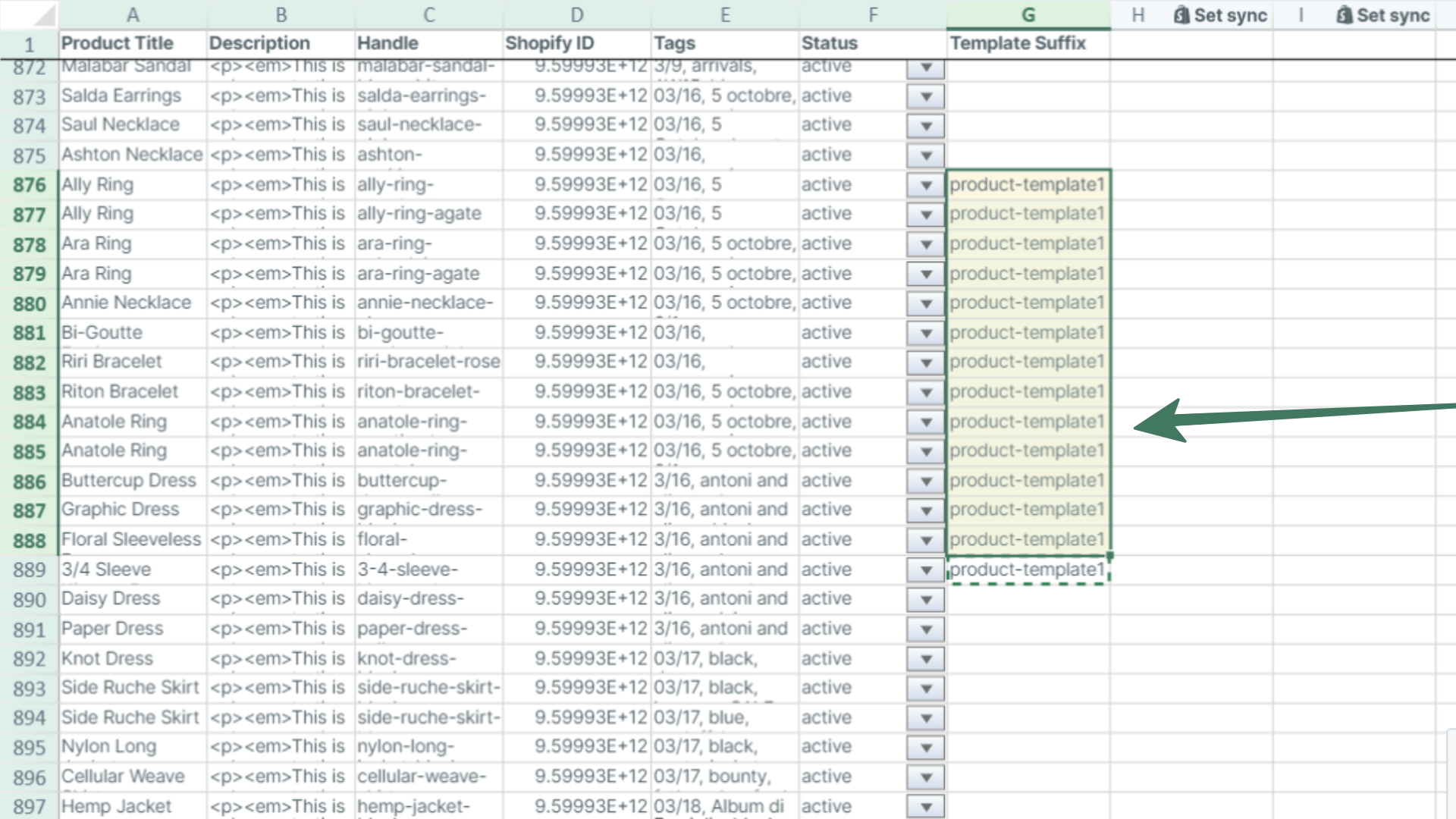
You're ready!
Mixtable is an online spreadsheet designed to sync data with Shopify. It looks, feels, and behaves like Excel (including formulas), but runs in your browser. With Mixtable you can:
Best of all, you can sync changes back to Shopify with a single click. Find out more about the Mixtable suite of products here.