Mixtable’s workbook sidebar is a great tool for viewing and editing Shopify data. The sidebar can be shown/hidden by using the Sidebar toggle in the workbook menu at the top of your screen.
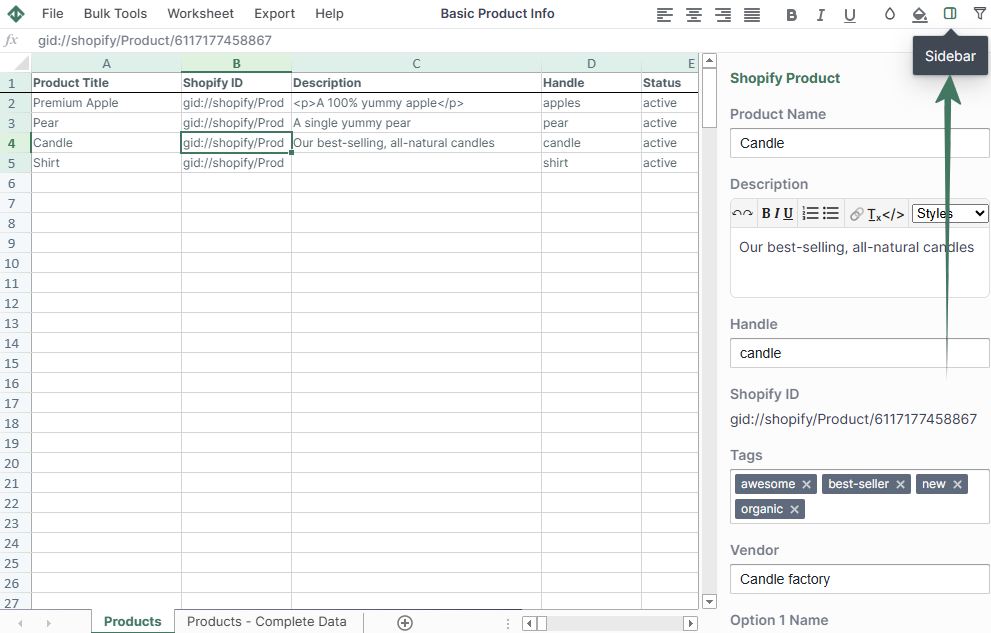
The Mixtable spreadsheet sidebar is useful when you want to see an entire Shopify object, including fields that are not currently mapped to columns in your worksheet. This helps you see data on an ad-hoc basis as you need it.
The sidebar also allows you to edit data within your Shopify objects.
To view data in the Sidebar, first toggle it to show. Then, click on a cell in your worksheet. The sidebar will automatically detect the row the cell is in and load the data for the appropriate object.
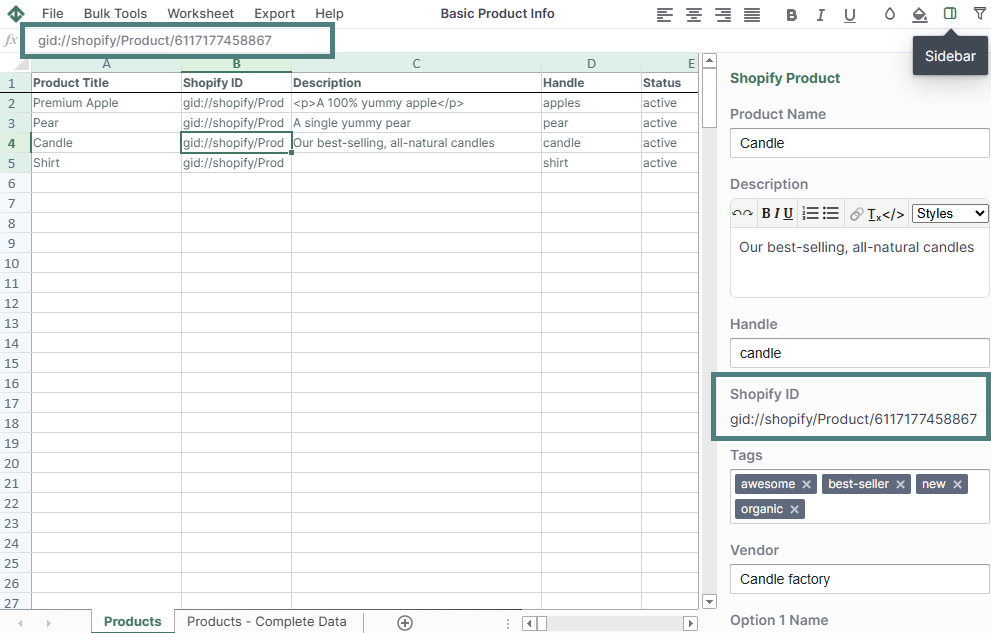
Operating in the Mixtable Spreadsheet Editor app allows you to use any spreadsheet function to analyze and manage your data, such as:
Find out more about the Mixtable suite of products here.