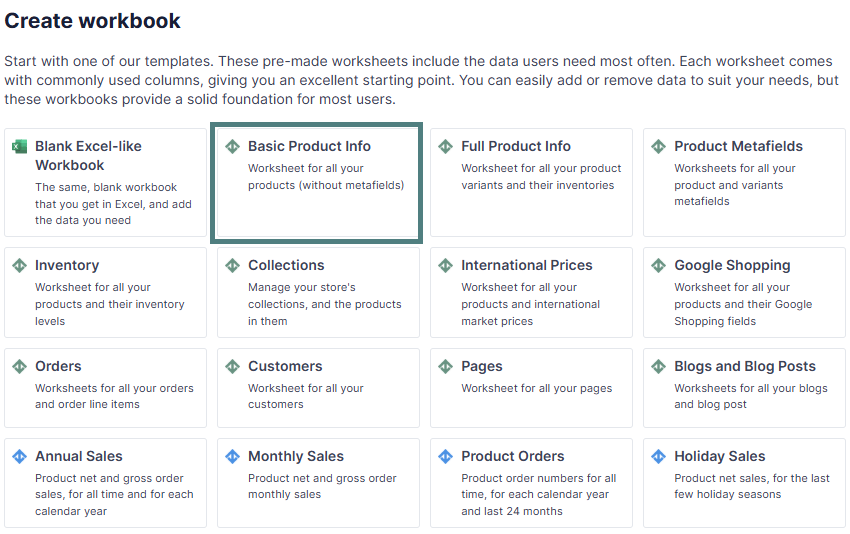Basic Product Info Template
The Mixtable Basic Product Info template streamlines your Shopify product management by allowing you to export, modify, and reimport essential product details through an intuitive spreadsheet interface. This powerful tool helps you efficiently manage your product catalog by making bulk updates to critical information in a familiar format. Here are a few use cases:
- Bulk Edit Products: Quickly update existing product details, including titles, descriptions, tags, vendor values, and more.
- Bulk Add Products: Use the product worksheet to efficiently import new products into your Shopify store.
- Data Validation: Check for missing required fields, see if product URLs are SEO-friendly, and review SEO title and description lengths and content.
- Improvements: Generate SEO-friendly product URL handles from product titles, add SEO titles and descriptions if missing, and optimize existing SEO content.
- Tag Analysis: analyze tag usage across products and identify popular vs. unused tags
How do you load the Basic Product Info template?
- After installing the Mixtable Spreadsheet Editor app, click the Create a Workbook button.
- Select the Basic Product Info pre-built template from the list that appears in the dialog.
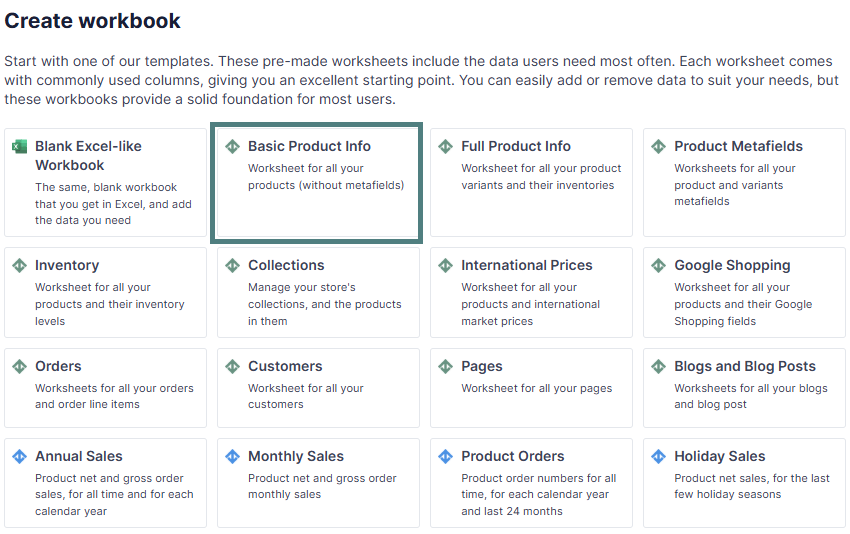
- Now, you can bulk edit the fields for your Shopify products.
What data is included in the Basic Product Info template?
The Basic Product Info template contains the following default columns:
- Product Title
- Description
- Handle
- Status
- Vendor
- Tags
- SEO Page Title
- SEO Meta Description
Manage Product data with spreadsheet functions
Operating in the Mixtable Spreadsheet Editor app allows you to use any spreadsheet function to analyze and manage your data, such as:
- sort ascending or descending,
- find-replacе,
- filter,
- use formulas, e.g., for price changes, etc.
- You can add, delete, or edit any data (products, metafields, categories, etc.) in bulk in the spreadsheet.
Find out more about the Mixtable suite of products here.