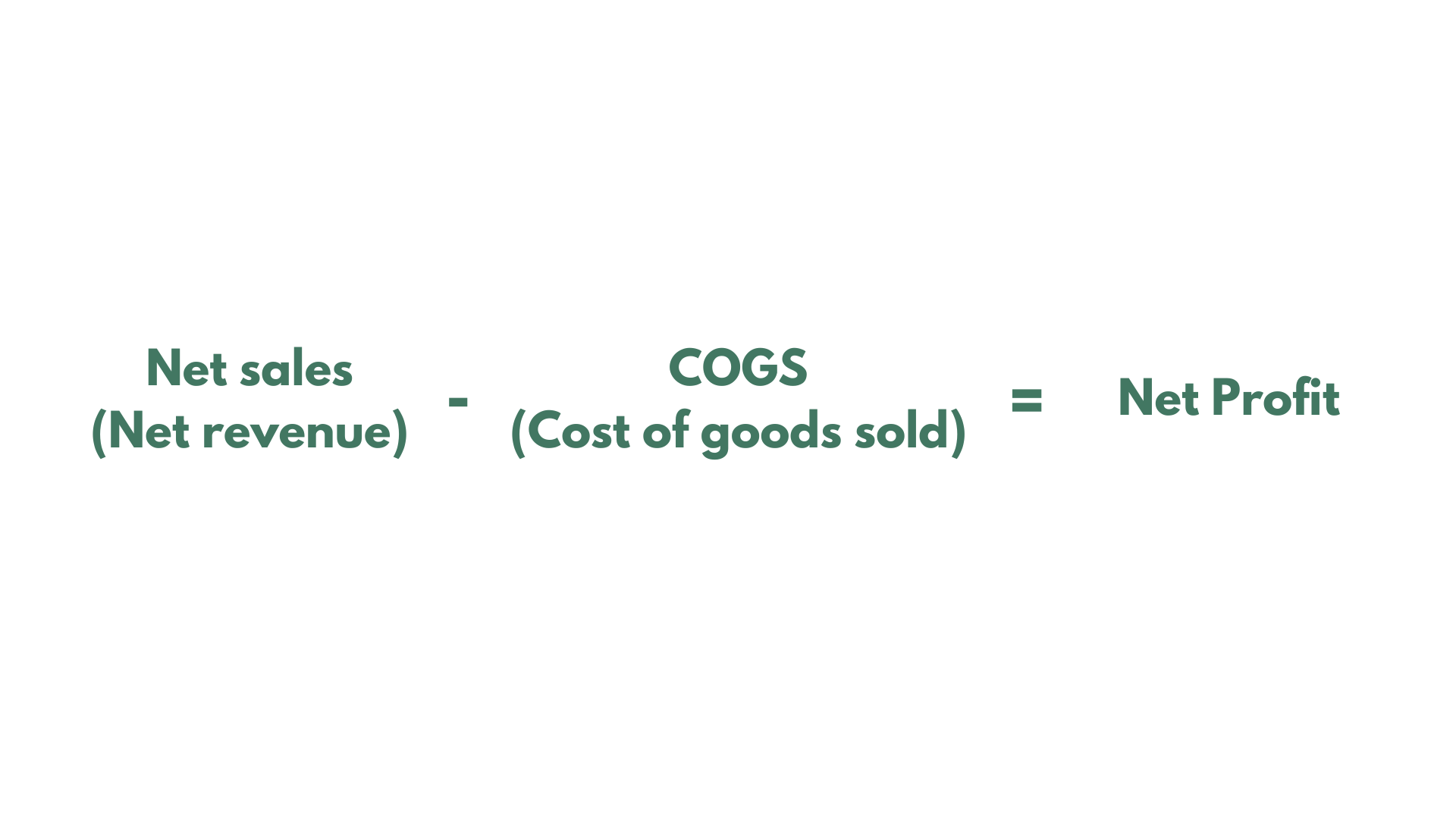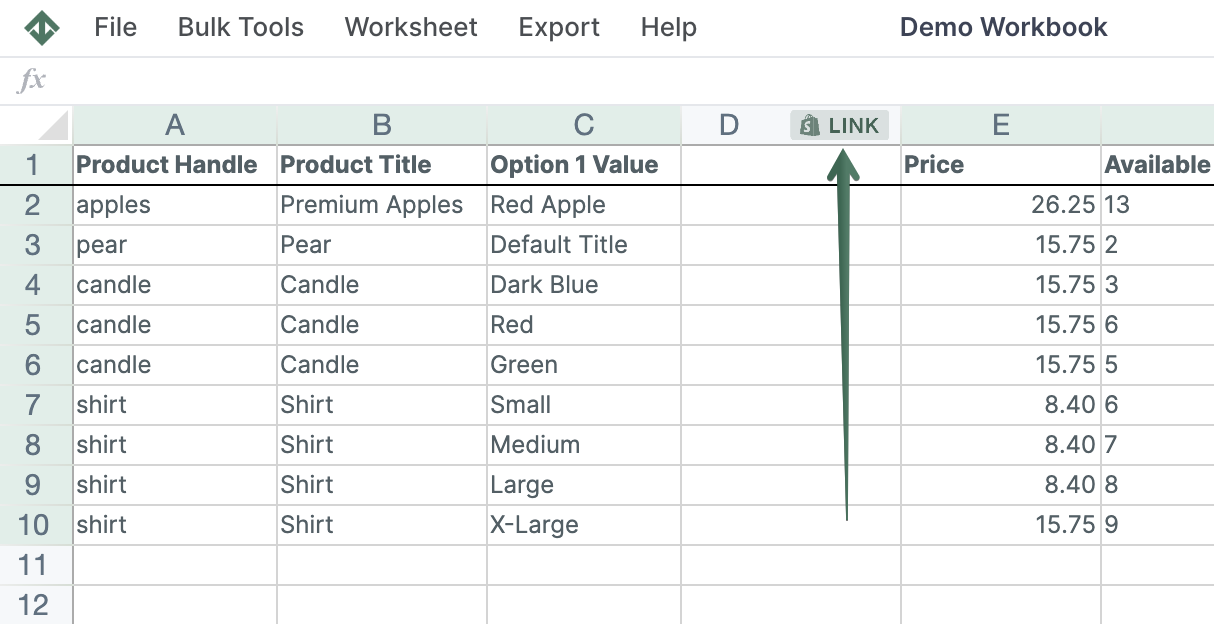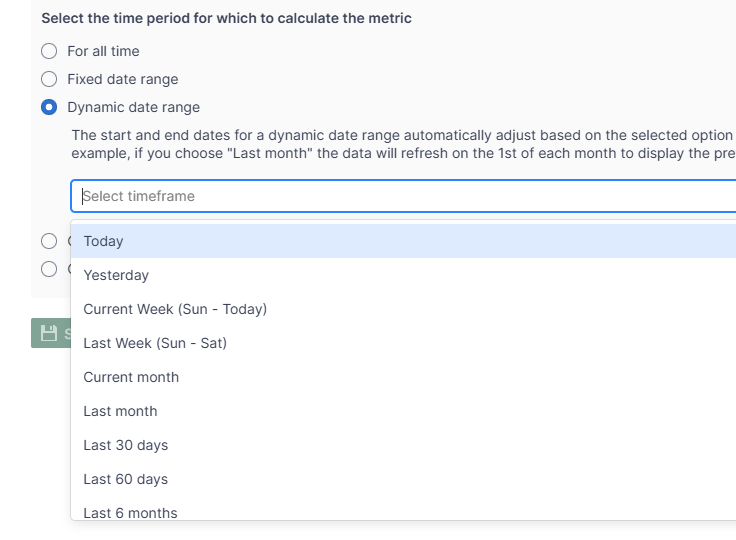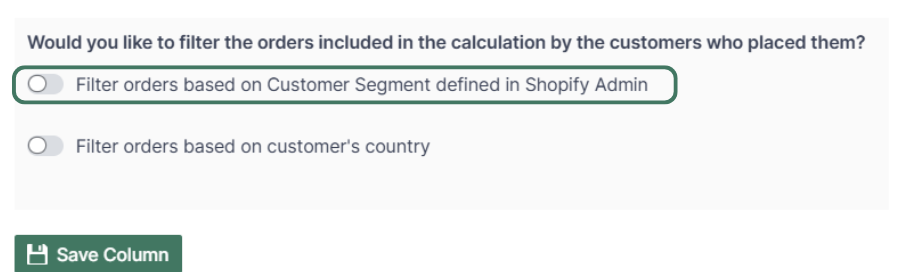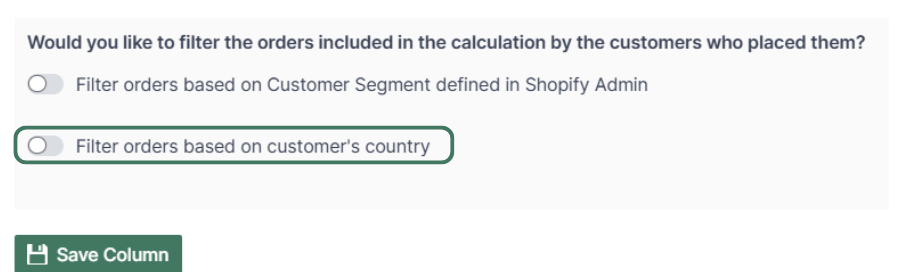Shopify ‘Orders Net Profit’ Analytics
Net Profit in Shopify is calculated when we subtract COGS (cost of goods sold) from Net revenue (Net sales).
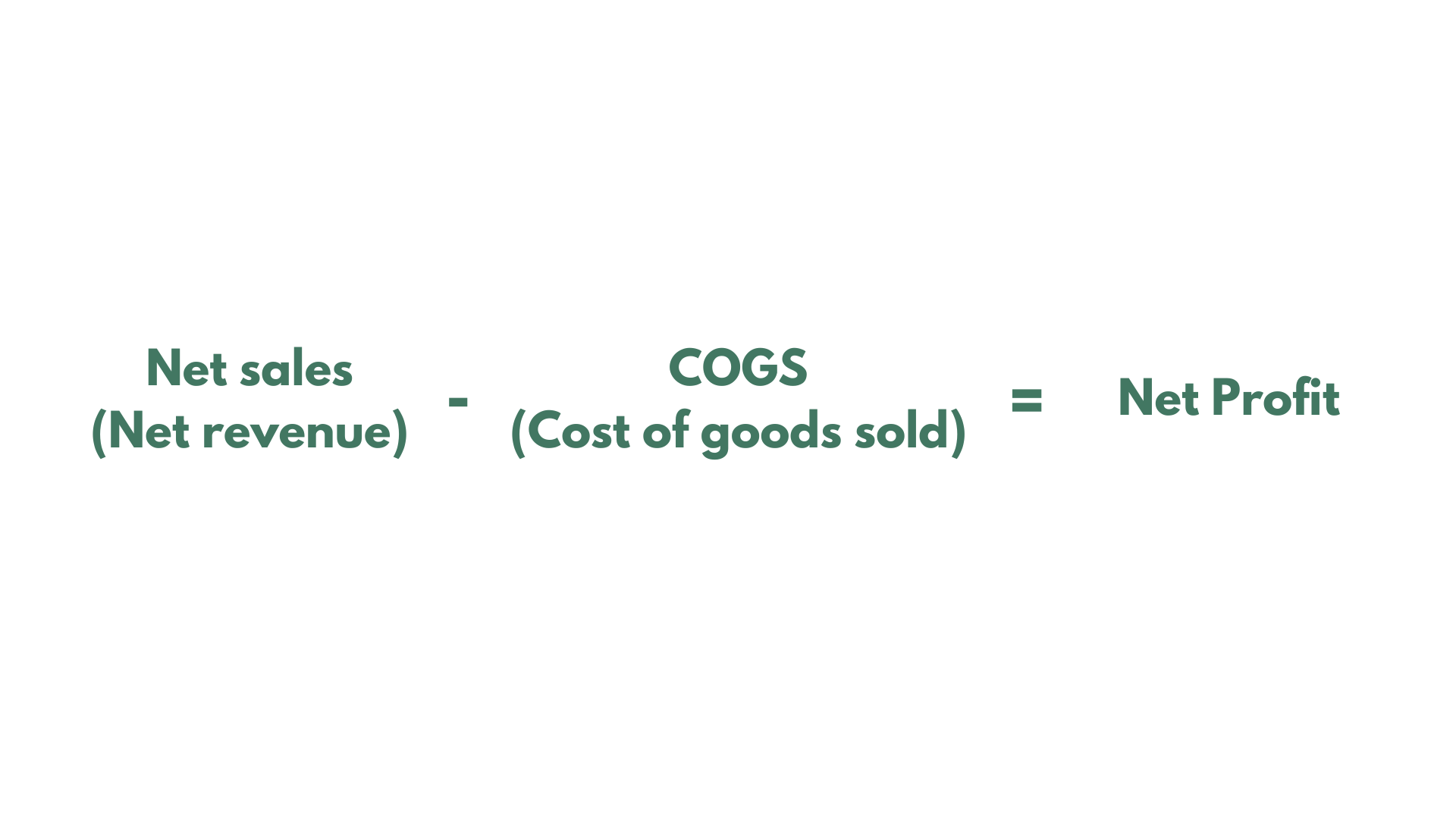
Note: Net profit calculations are performed only for variants that have a specified “Cost per item” (COGS). Variants with a cost of zero or no cost specified are excluded from the analysis.
Since Shopify does not store the “Cost per item” at the time of the order, we use the current cost associated with the variant for our calculations.
The Orders Net Profit metric from Shopify can be mapped in Mixtable for a particular product or product variant.
What is Orders Net Profit used for?
- Net profit per order is used to compare the profitability of products and SKUs.
- It also helps with making ordering decisions.
How to add Orders Net Profit data to your worksheet
If you have already created a Mixtable workbook for your Shopify store, you can quickly add the Orders Net Profit to an existing worksheet.
- The worksheet needs to show products with or without variants, that is, Products- complete or Products - basic.
- Next, choose an empty column (or insert a new one) and click the Link button from the column header.
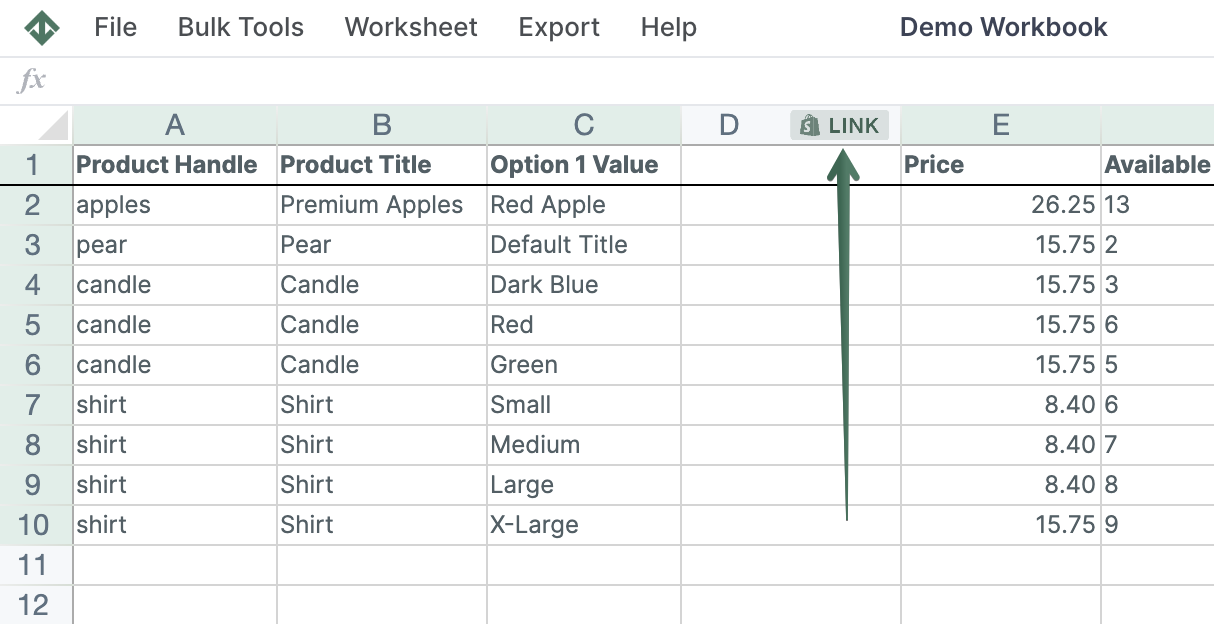
-
From the Shopify Sync Settings window, choose Analytics
-
Then, select the Orders Net Profit metric
-
Select the time range that you want the Orders Net Profit to be calculated for
- For all time - all data since the creation of the store
- Fixed date range - show data for a specific period between two dates
- Dynamic date range - calculate the Orders Net Profit for a dynamic time period in the past, e.g., last 7 days, last 30 days. If you select this option, the data will be recalculated daily as the date range window moves forward.
- Calendar year and month - show the Orders Net Profit for a specific year (e.g., 2024) or a specific month (e.g., February 2024).
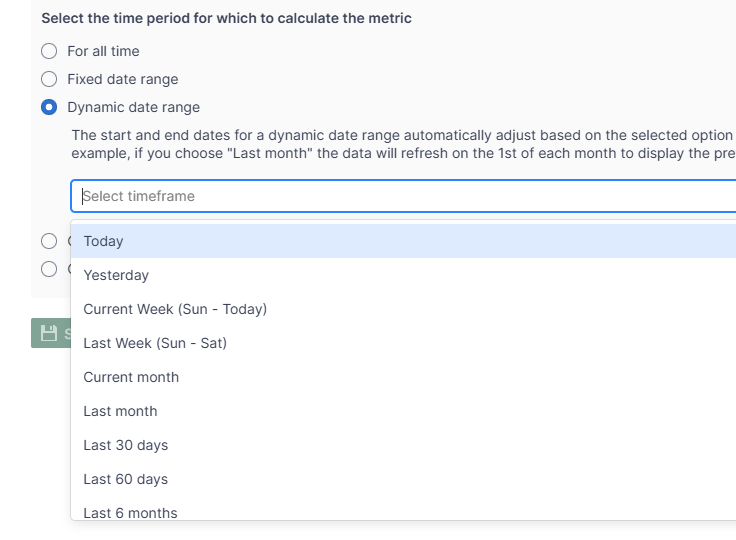
Optional - Orders Net Profit for a Customer Segment
Mixtable Analytics allows the Orders Net Profit data to be filtered based on the customer segments you have created in Shopify.
-
From the Shopify Sync Settings window, choose Analytics
-
Then, select the Orders Net Profit metric
-
Select the time range that you want the Orders Net Profit to be calculated for
- For all time - all data since the creation of the store
- Fixed date range - show data for a specific period between two dates
- Dynamic date range - calculate the Orders Net Profit for a dynamic time period in the past, e.g., last 7 days, last 30 days. If you select this option, the Orders Net Profit will be recalculated daily as the date range window moves forward.
- Calendar year and month - show the Orders Net Profit for a specific year (e.g., 2023) or a specific month (e.g., September 2024)
-
Now, use the Filter orders based on Customer Segment defined in Shopify Admin section to select the customer segment to be used.
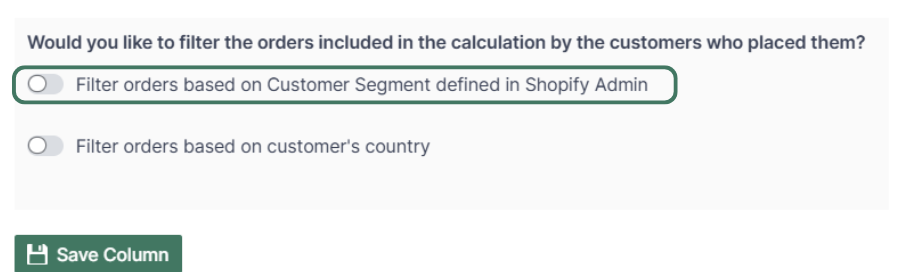
Note: The customer segments shown are the ones you have defined in your Shopify Admin. To add or change your segments please use the Shopify Admin, and Mixtable will reflect your changes automatically.
Optional - Orders Net Profit by Country
-
From the Shopify Sync Settings window, choose Analytics
-
Then, select the Orders Net Profit metric
-
Select the time range that you want the Orders Net Profit to be calculated for
- For all time - all data since the creation of the store
- Fixed date range - show data for a specific period between two dates
- Dynamic date range - calculate the Orders Net Profit for a dynamic time period in the past, e.g., last 7 days, last 30 days. If you select this option, the Orders Net Profit will be recalculated daily as the date range window moves forward.
- Calendar year and month - show the Orders Net Profit for a specific year (e.g., 2024) or a specific month (e.g., May 2024)
-
Use the Filter orders based on customer’s country to select the country for which to show the Orders Net Profit.
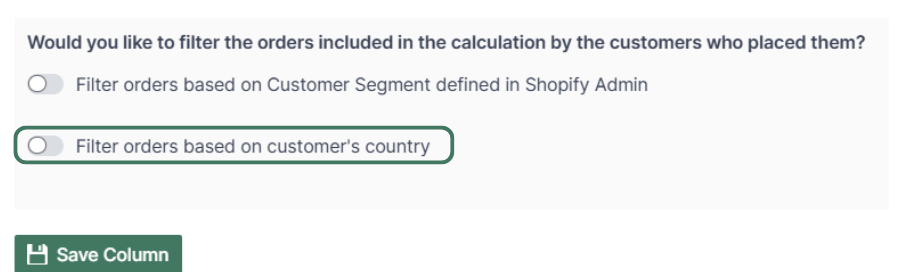
You are ready!
Well done! With Mixtable you can use spreadsheet functions to operate with the data, such as:
Find out more about the Mixtable suite of products here.