Mixtable is an online spreadsheet, designed from the ground up to bulk edit and analyze Shopify data.
Got a question? We're here to help! Reach out at [email protected], and we'll get back
to you promptly.
The magic Shopify spreadsheet
Mixtable is an online spreadsheet, designed from the ground up to sync data with Shopify. It looks, feels, and behaves like Excel, but runs in your browser. The incredible flexibility of a spreadsheet lets you to manage products, metafields, inventory, orders, and so, so much more.
Our Shopify apps
To use Mixtable with your Shopify store, you need to install one of our apps from the Shopify app store. Each app gives you our amazing spreadsheet and is tailored for a specific purpose. If you want to export data, install our Excel and CSV Exporter app. If you need to bulk edit Shopify data, choose our Spreadsheet Editor app. Each app has different billing plans, allowing you to pay only for the features you require.
Delicioius, Delicious Features
Excel-like online spreadsheet A spreadsheet interface that behaves just like Excel does, but everything runs in your browser.
Real-time updates from Shopify When data changes in your store, your spreadsheet will update almost immediately. You don't need to do manual syncs.
One-click updates to Shopify When you are ready click the "Done Editing" button and Mixtable will automatically sync your spreadsheet changes to Shopify.
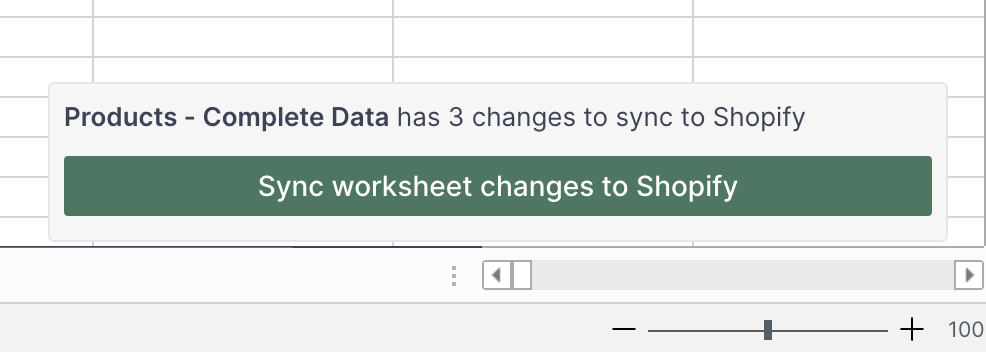
Use the Excel formulas you already know Mixtable supports most Excel formulas. No need to learn something new.
Bulk number editor Use the Bulk Number Editor to modify cells with numbers in bulk. Saves you from manually modifying individual cells.
Bulk find and replace Find and replace content in cells in seconds.
Bulk tags editor Instead of editing cells, you can use the built-in Bulk tags editor to add or remove tags fast.
Bulk add images Add multiple images to your products from files or from a set of image URLs.
Sidebar Use the spreadsheet sidebar to show data that may not be mapped into a worksheet
Cell history See how a cell's value has changed over time
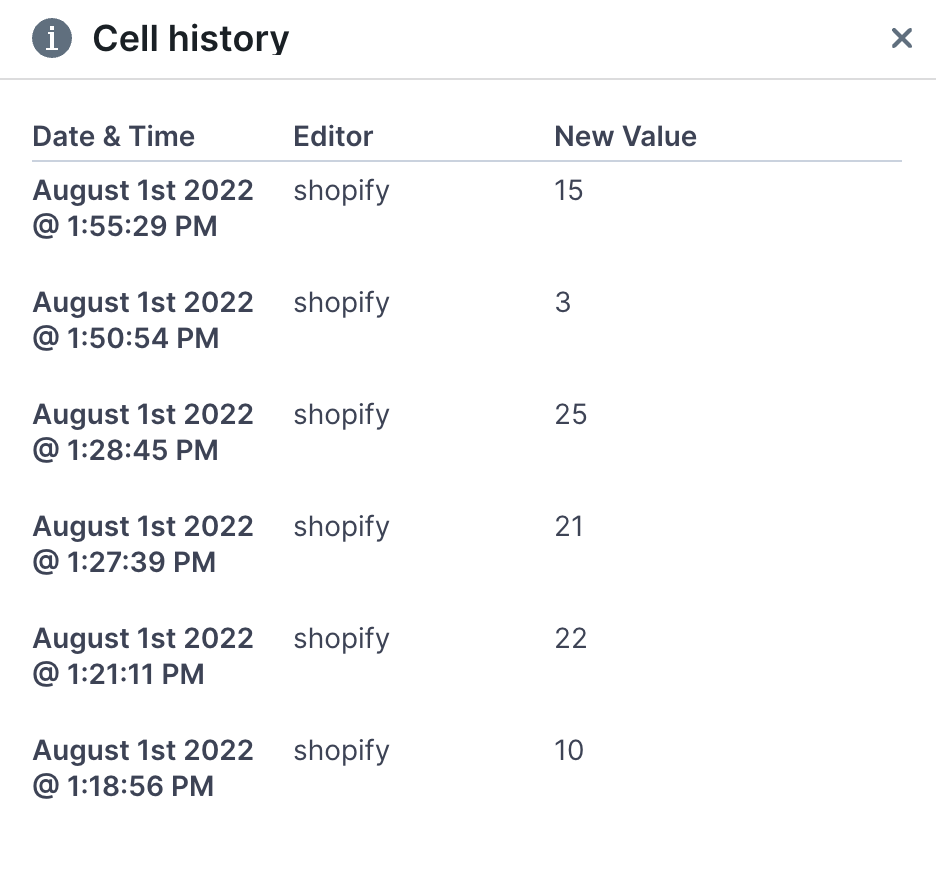
Row history See how all the cells in a given how have changed over time
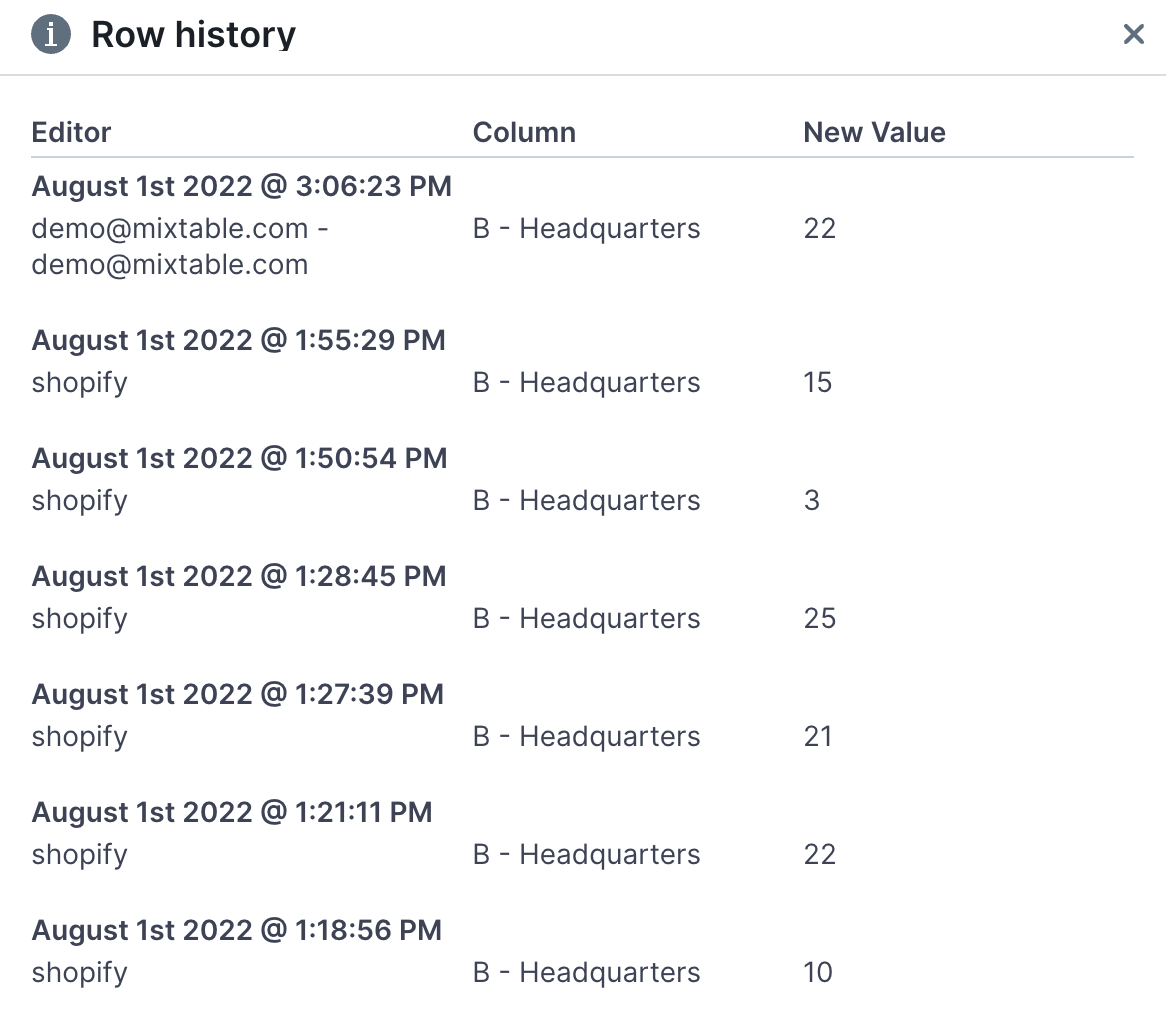
Sorting Sort your worksheet as you would in Excel
Data filtering Want to only see products by a certain vendor? Use our Excel-like row filter
Lock rows and columns Lock the top row and left-hand-most column so they stay put while you scroll