Your Shopify data in a spreadsheet, automatically updated each day
Set up an online workbook with the Shopify data you want to export. The Mixtable Excel and CSV Export app will keep it always up-to-date with changes in Shopify. Then, get an Excel or CSV file instantly with our one-click export.
Excel Export
A Mixtable workbook mimics an Excel workbook, going beyond a simple CSV-to-XLSX conversion. It preserves formatting like cell background colors and column widths. Once set up, exporting is as easy as pressing a button. Plus, Mixtable keeps your workbook updated in real time as Shopify data changes — no waiting for syncs. Just open and export.
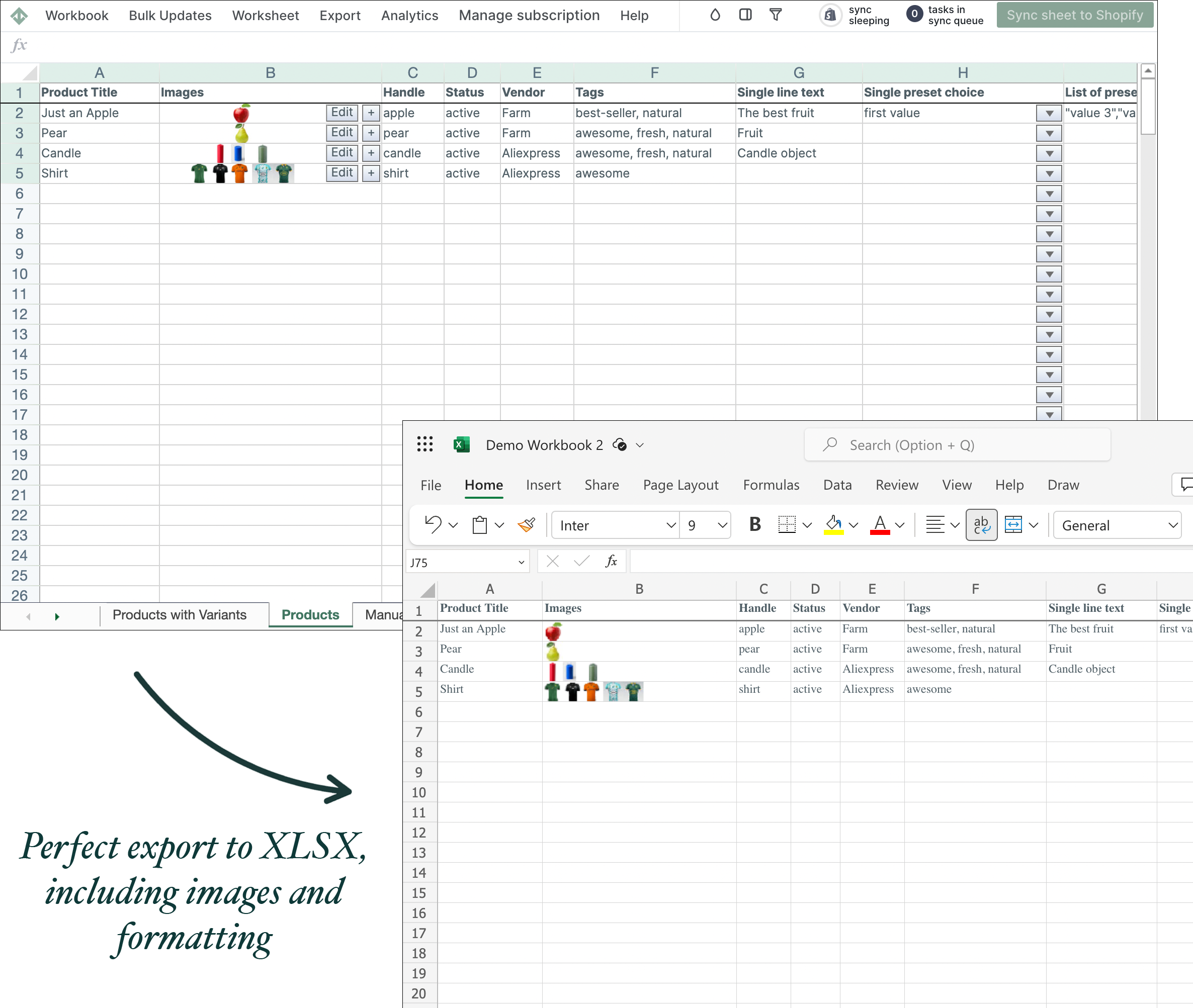
CSV Export
Exporting to CSV from Mixtable is simple. Set up your workbook, choose your data, and click Export to CSV. Mixtable keeps your data updated with Shopify, so there’s no waiting—just open and export.
One caveat: CSV files don’t support tabs. Your export will include only the currently selected worksheet.
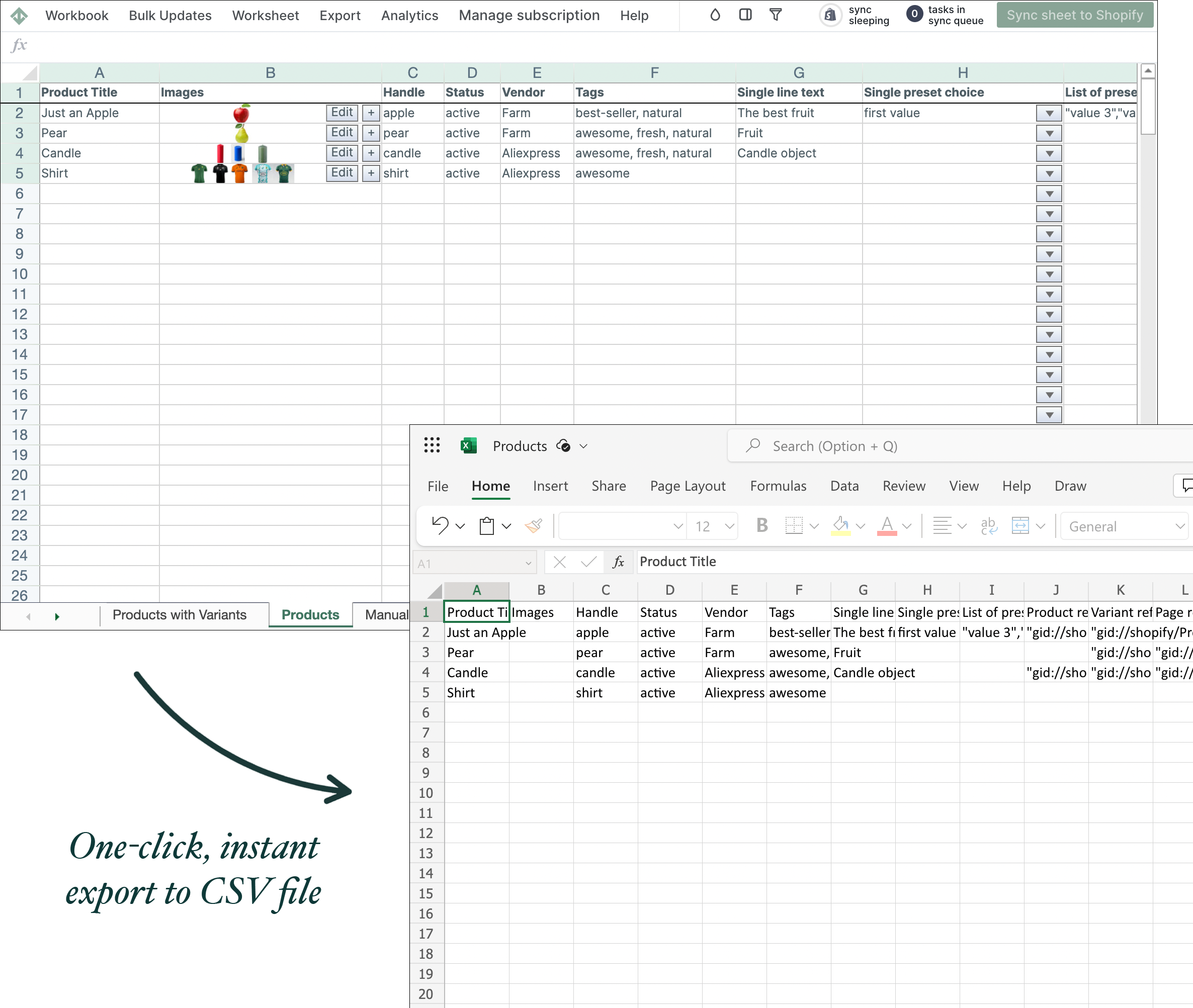
Export Everything!
Simple, No-Nonsence Pricing
If you like Mixtable, and want to continue to export your Shopify data to XLSX or CSV after your trial is over, you'll have the option to move to one of the plans shown below. They are designed to be cost effective, and you only pay for what you need to export.



