Mixtable is an online spreadsheet, designed from the ground up to bulk edit and analyze Shopify data.
Got a question? We're here to help! Reach out at [email protected], and we'll get back
to you promptly.
Real-time Shopify store analytics.
Spreadsheet flexibility.
Load analytics data for your Shopify store and manage it with a powerful online spreadsheet
Product analytics examples
Collection analytics examples
Spreadsheet analytics with automatic updates. Add Mixtable Analytics & Reports to your Shopify store set up your spreadsheet with the analytical metrics you want.
- Shopify metrics will update automatically the moment new orders, customers, or products are added or created in your store
- No more having to "run a report." The data is always up-to-date
All the Shopify analytics you need. We have a large collection of analytical metrics that you can load. And if we don't have what you need ask us and we'll build it.
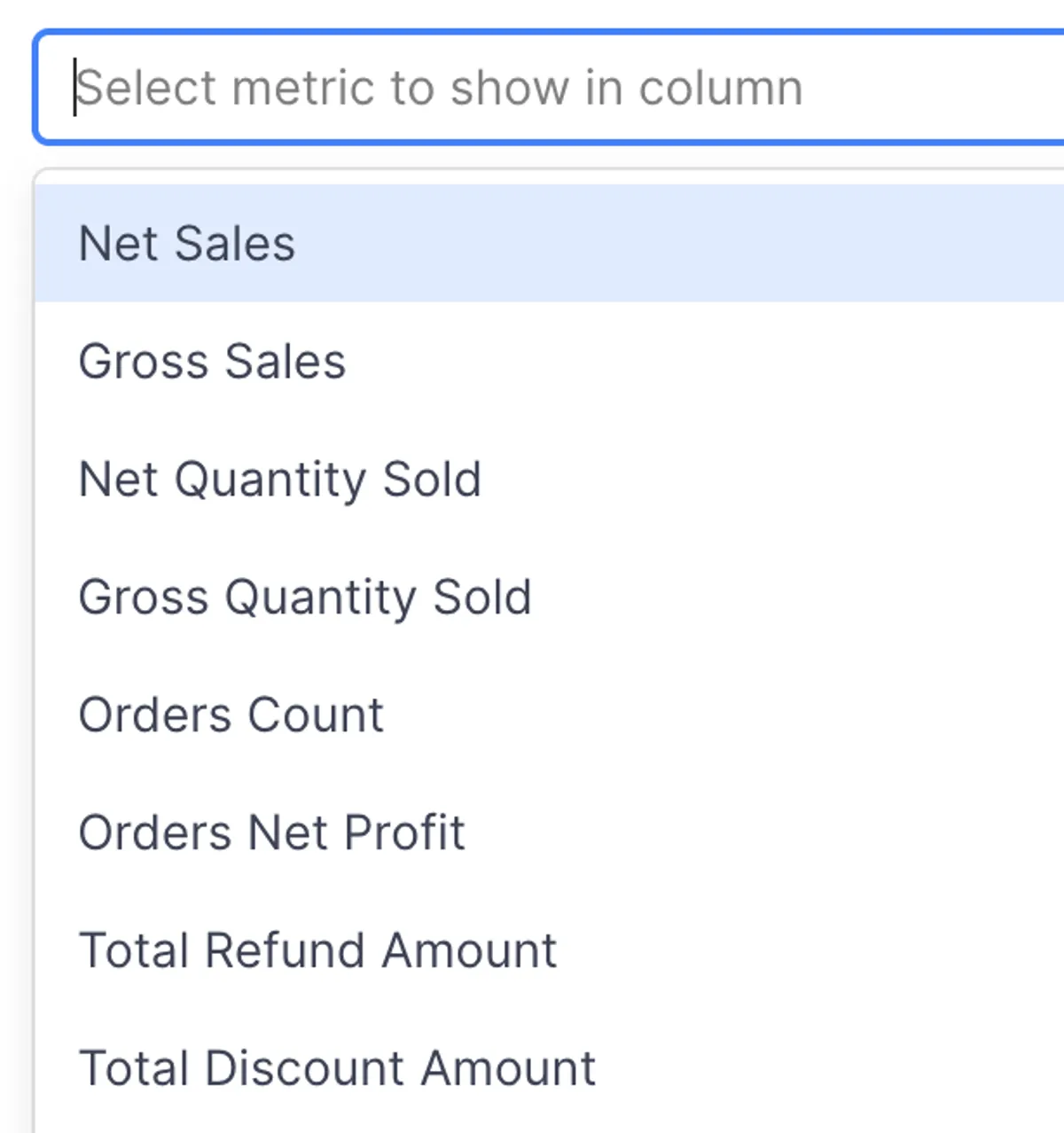
Export to Excel and CSV with one click. Export your entire analytics spreadsheet to an Excel (.xlsx) workbook, or individual worksheet to a CSV file. All with one click.

Fully customizable analytics interface. You select what metrics you want to see and where you want them.
- Choose a metric (e.g., net sales, discounts).
- Set a time period (e.g., last year’s holidays).
- Filter by customer segment or country (optional).




