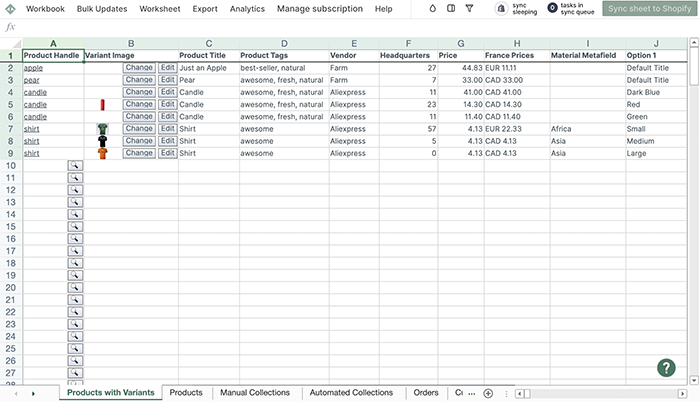The most powerful
bulk editor for Shopify
Mixtable allows you to manage your Shopify store data from within a spreadsheet. Add or update products? Check. Change prices? Check. Update inventory? Check? And much much more? Check, check, check!
A taste of what Mixtable can do
Sync Everything!
Products
Variants
Collections
Metafields
Orders
Refunds
Order Line Items
Refund Line Items
Order Transactions
Product Images
Customers
Blogs
Blog Articles
Pages
Simple as a spreadsheet.
As powerful as an ERP.
Bulk product management. View your product information the same way you would in Excel. Add products or update existing products in seconds. No more error-prone CSV imports/exports. Mixtable automatically syncs new product information from Shopify for you.
Review orders. View all your orders and their fulfillment information in one place, making order tracking a breeze!
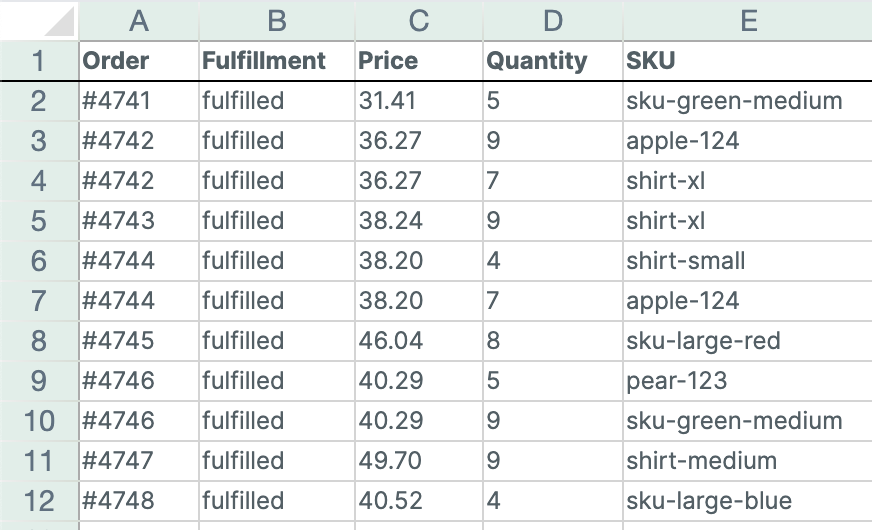
International Prices. In Shopify, setting international prices is hard; in Mixtable, it’s easy. Map your prices and compare-at prices to a workbook column, then adjust with fixed values or Excel formulas to set prices.
Metafield management. No more dedicated metafield apps that cost you more money! Load all the metafields you want into your Mixtable worksheet, and use the speedy spreadsheet interface to edit your metafields in seconds.
Inventory management. Inventory management has never been easier. No more one-by-one product inventory updates in Shopify, or paying for a dedicated inventory app. You can set inventory to a specific value, or adjust inventory up/down by just modifying a cell.
Visual product images. Mixtable visually displays product and variant images for easy identification. Use the IMAGE() function to swap images via URL and export them seamlessly to an Excel XLSX file.
View Product history. Mixtable tracks all cell changes, whether done by you or if new data syncs from Shopify. Right click on a cell to see its history. Right click on a row to get the history of all its cells.
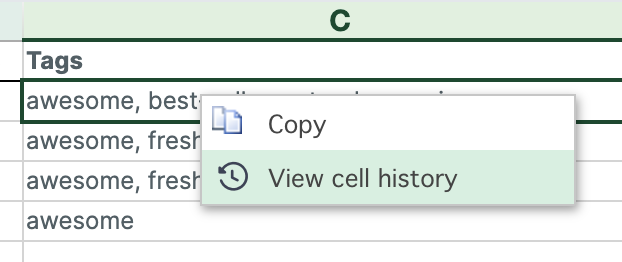
Bulk update prices. Update your prices in bulk, fast. Copy and paste them across products, use Excel-like formulas to make dynamic changes, or use the dedicated bulk number editor to adjust your prices by a constant amount or a percentage.
Update Google Shopping fields. Need to manage Google Shopping fields with a spreadsheet? Mixtable is ready for you!
Bulk add/remove tags. Need to add/remove tags in bulk? You can do so by directly modifying cells, or use Mixtable's built-in Bulk Tag Editor tool to update thousands of products' tags with one move.
Analyze customers. Sync your store’s customer data to a spreadsheet-based CRM. Mixtable updates it with Shopify changes, and you can edit customer data directly.
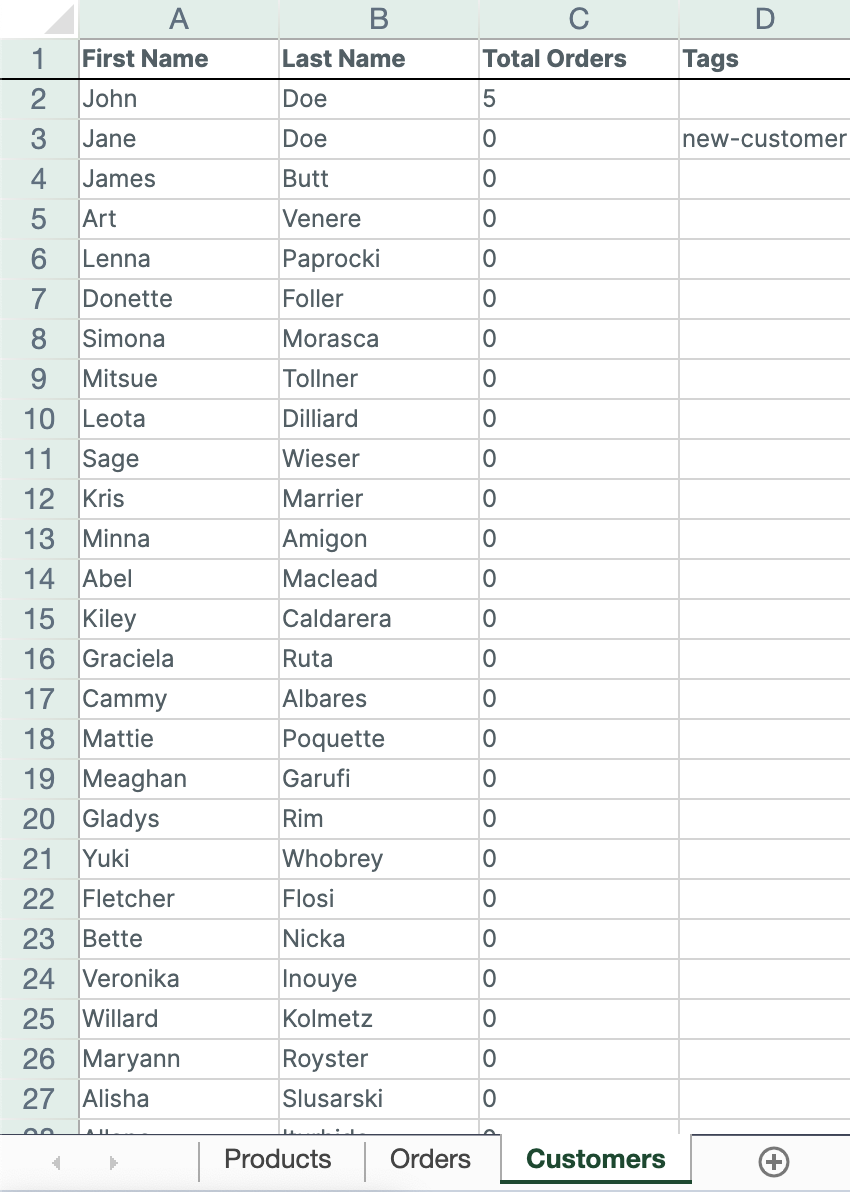
See it in action
We believe that when it comes to bulk editing the spreadsheet interface is by far the best
way to get the job done.
Our goal is to have you spend less time managing data, and more time running your business.
Simple, No-Nonsence Pricing
If you like Mixtable, and want to continue to bulk edit and export your Shopify data after your trial is over, you'll have the option to move to one of the plans shown below. They are designed to be cost effective, and you only pay for what you need to export.
Free
$0/month
Development, trial, and NPO stores are automatically enrolled into our free plan.
Basic
$15/month
For stores on Shopify's "Basic" plan.
Shopify
$35/month
For stores on Shopify's "Shopify" plan.
Advanced
$35/month
For stores on Shopify's "Advanced" plan.
Shopify Plus
$49/month
For Shopify Plus stores.