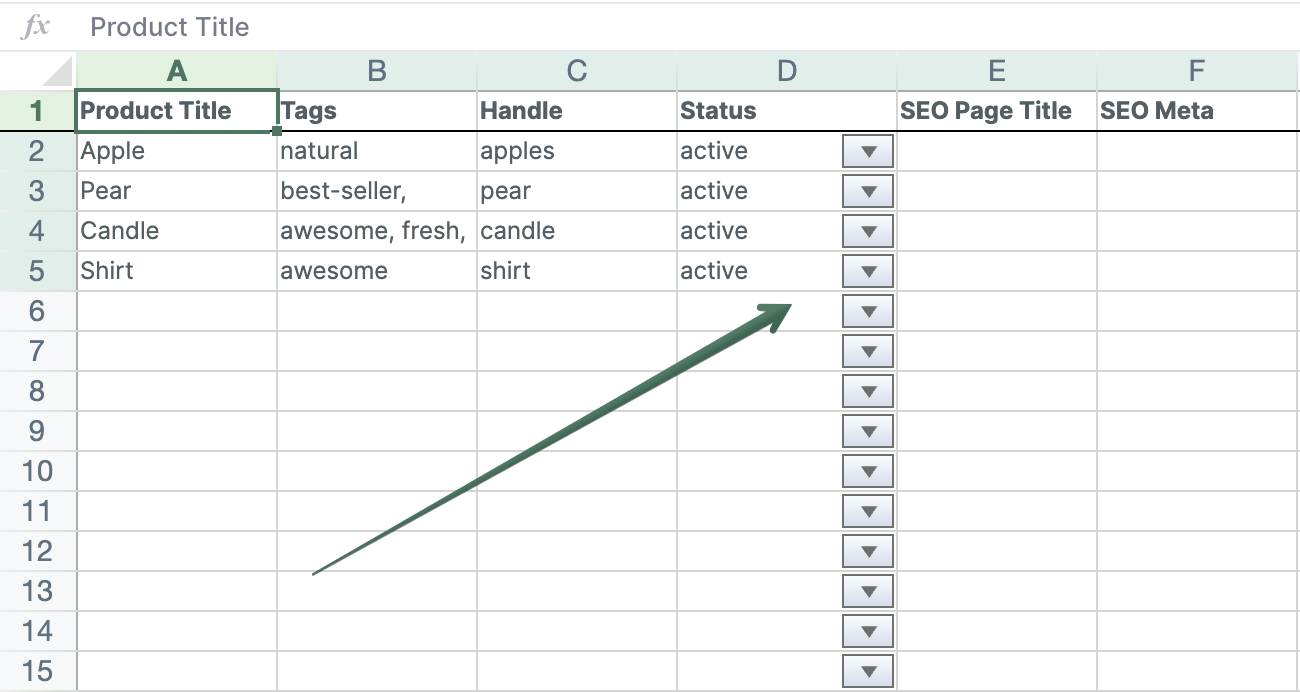Enhanced Worksheet Addition and Collaboration Features
Redesigned Add Worksheet dialog
We’ve revamped the Add Shopify Worksheet dialog to give you more control. You can now select which Shopify data columns you want to include in your new worksheet and determine their order. This allows you to customize your Shopify worksheet layout from the start.
Conditional Worksheets can now have metafields as criteria
Conditional Worksheets have become more powerful. Previously, you could only have conditions on non-metafield values. Now, we’ve expanded this capability to include filtering on Shopify metafield values as well, giving you more flexibility in organizing your data.
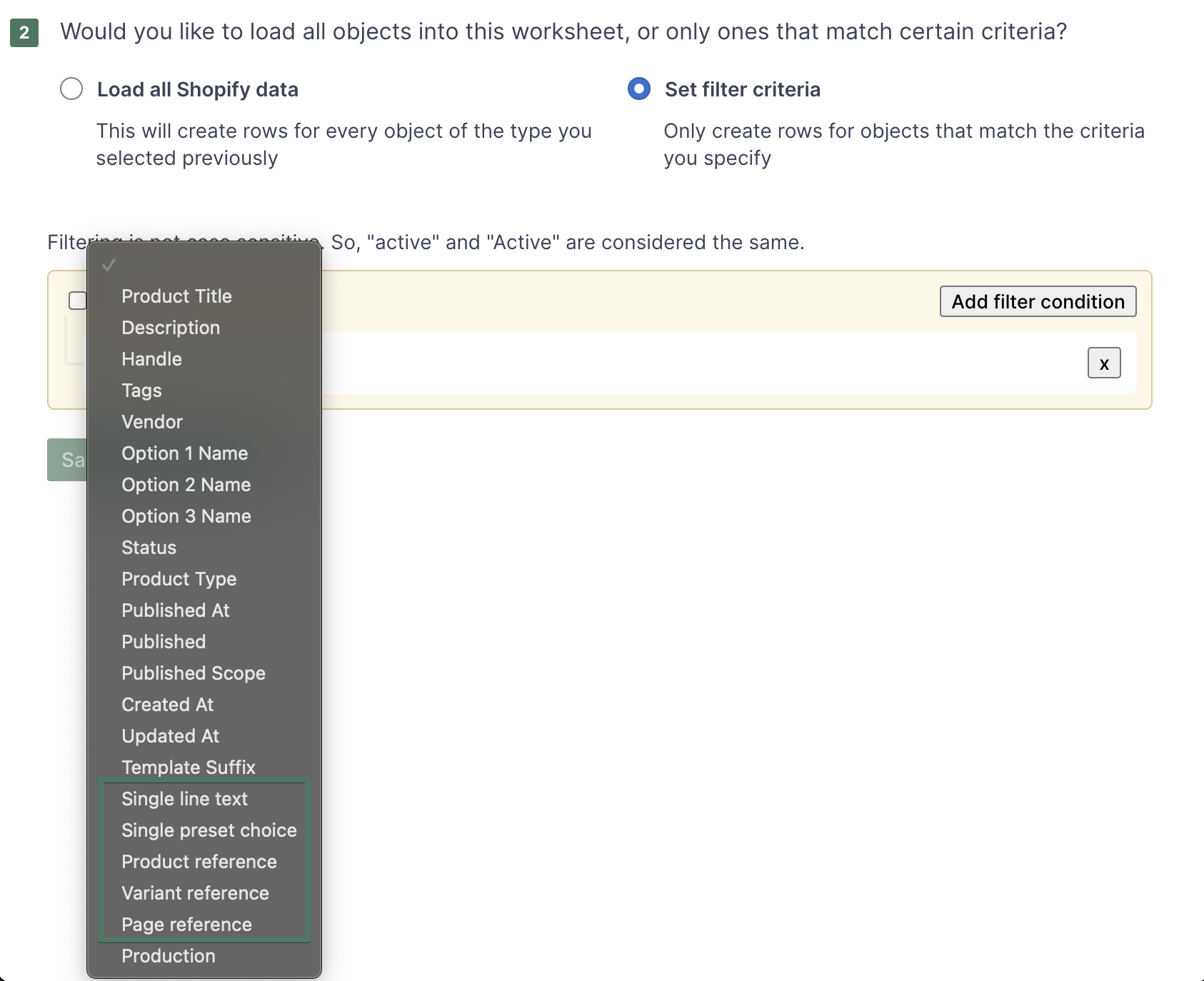
Collaborators can initiate a Shopify sync
We’ve enhanced collaboration features by allowing you to grant more permissions to your collaborators. Previously, only workbook owners could initiate a Shopify data sync. Now, you have the option to allow collaborators to start syncs, streamlining team workflows.
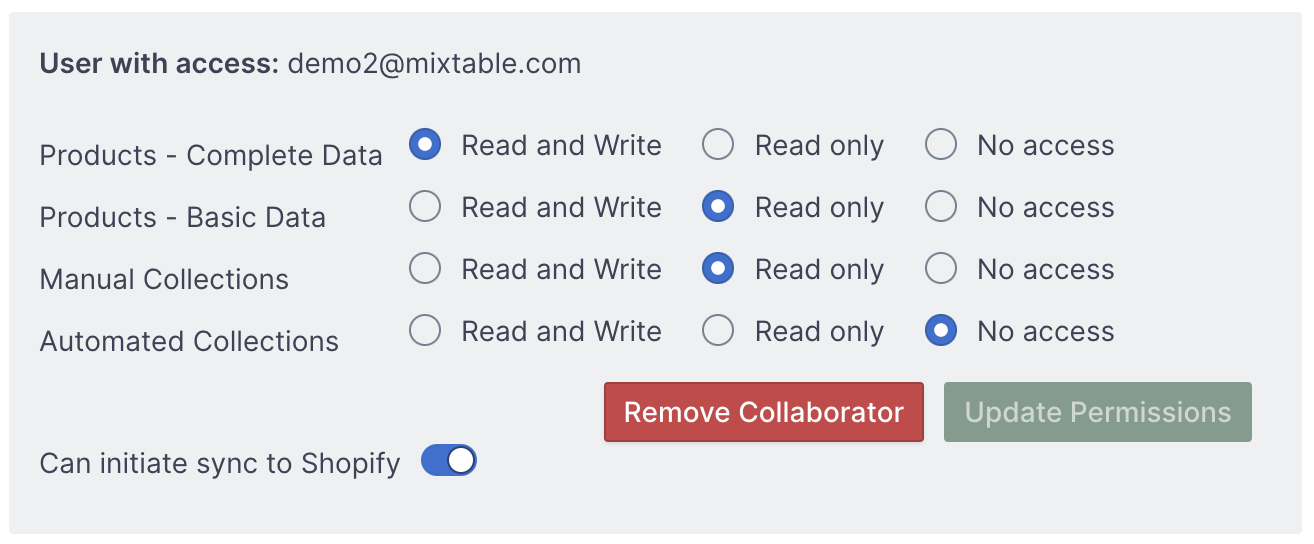
Enhanced Product Status Column
The Product Status column has been upgraded for easier data entry. Cells in this column now feature a convenient dropdown menu, allowing you to quickly select from predefined Shopify status values. Don’t worry – you can still type in values manually if you prefer, but the dropdown option is there to save you time.