Metaobjects, Shopify Sales Channels, Improved Workflow Features
Publish/Unpublish Products to Third-Party Sales Channels
We’re excited to announce that you can now easily publish and unpublish products on third-party sales channels. Simply map a sales channel to a column and use true/false values to set the status. Additionally, you can now map columns to Shopify POS and web channels for seamless integration.
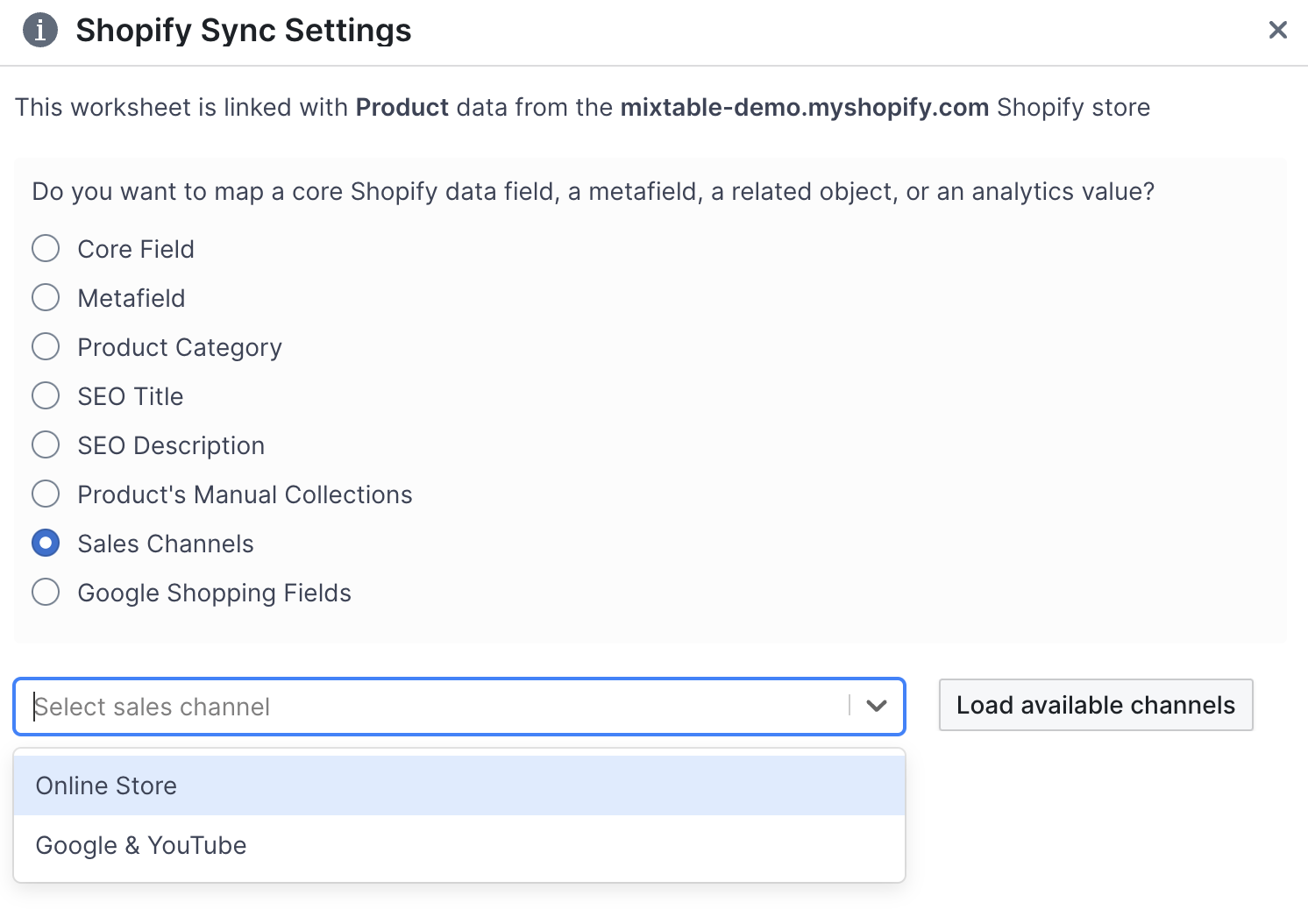
You can now change the criteria of Conditional Worksheets
You can now edit the criteria for Conditional Worksheets, and the existing data will automatically re-filter based on the new criteria.
Sync Metafields with Metaobjects
Metafields that reference Metaobjects can now sync bi-directionally with Shopify. Define your Metaobjects in the Shopify Admin, and then use Mixtable to set a metaobject-linked metafield. Mixtable will update the cell to the Metaobject ID, ensuring a smooth sync with Shopify.
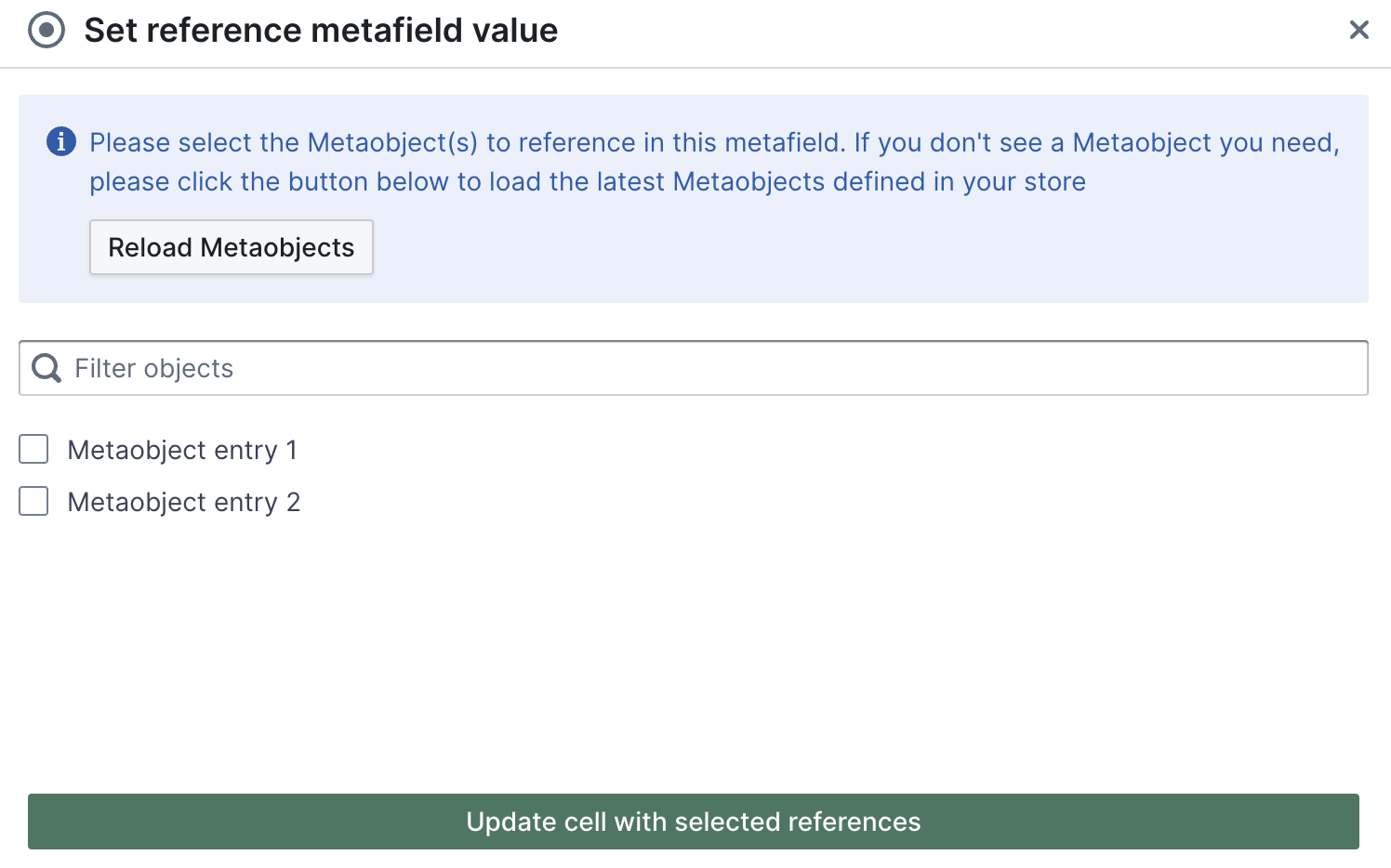
Enhanced Sync Button and progress indicator
The button to start a sync, along with the sync progress indicator, has been relocated to the bottom right of the screen for better visibility and ease of use.
Map Product Manual Collections to Columns
You can now map product manual collections to a column in a Products (with variants) worksheet, streamlining your workflow.
Convenient “Link” Button on Column Headers
We’ve added a “Link” button to empty columns on Shopify-linked worksheets. This button opens the column mapping options, providing a quick and easy way to map columns without the need to right-click on the header. The button appears in empty columns between two synced columns and in the five columns to the right of the rightmost synced column.
Bug Fixes
- You can now color multiple cells simultaneously.
- Copying and pasting cells will also paste the background color, ensuring consistent formatting.
These updates are designed to enhance your workflow and provide more flexibility and efficiency in managing your sales channels and data. We hope you find these new features valuable!



