Shopify Dynamic Price
The implementation of dynamic pricing may be considered for various reasons, including managing fluctuating resource costs, as illustrated by the pricing of jewelry in response to variations in the price of gold.

Leverage the power of spreadsheets to automatically update your Shopify product prices daily, reflecting the current market value of gold and other precious metals.
Dynamic product prices with formulas
Here’s an example formula you can use for calculating dynamic prices for jewelry:
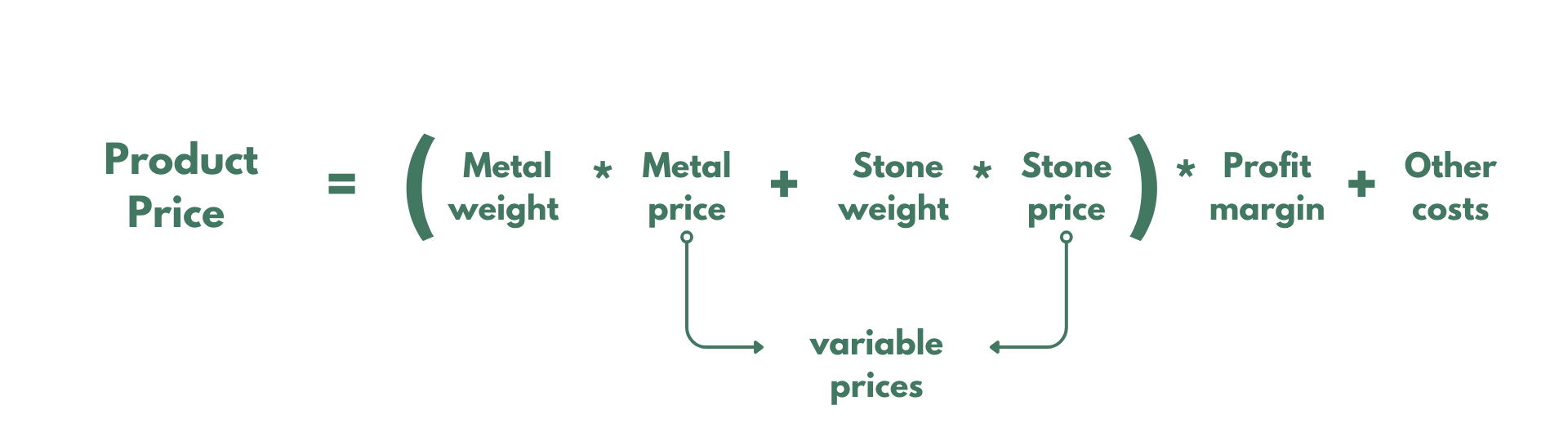
Final Price = (Metal Weight * Metal Price + Stone Weight * Stone Price) * Profit Margin + Other Costs
Where:
- Metal weight: The weight of the precious metal in the piece of jewelry (e.g., grams of gold). You might already have this in a metafield.
- Metal Price: The current market price of the metal per unit of weight (e.g., price of gold per gram). It’s crucial to keep this updated.
- Stone Weight: The weight of the precious stone(s) (e.g., carats of diamond). You might already have this in a metafield.
- Stone Price: The price per unit weight of the stone (e.g., price per carat of diamond). Again, you’ll need to keep this updated.
- Profit Margin: The percentage or fixed amount of profit you want to make on the piece. This can be a percentage or a fixed value. If you want to have a 47% profit margin, use “1.47” as a multiplier in the formula.
- Other Costs: This includes manufacturing costs, labor, setting fees, packaging, etc. This could be a fixed value or calculated based on other factors.
Dynamic prices with a Shopify spreadsheet
To use such a formula for your product price setup and to change the corresponding variable price components in one place only, you can use the Mixtable spreadsheet app.
- After installing the Mixtable Spreadsheet Editor app, click the Create a Workbook button. Now, load the Full Product Info template.
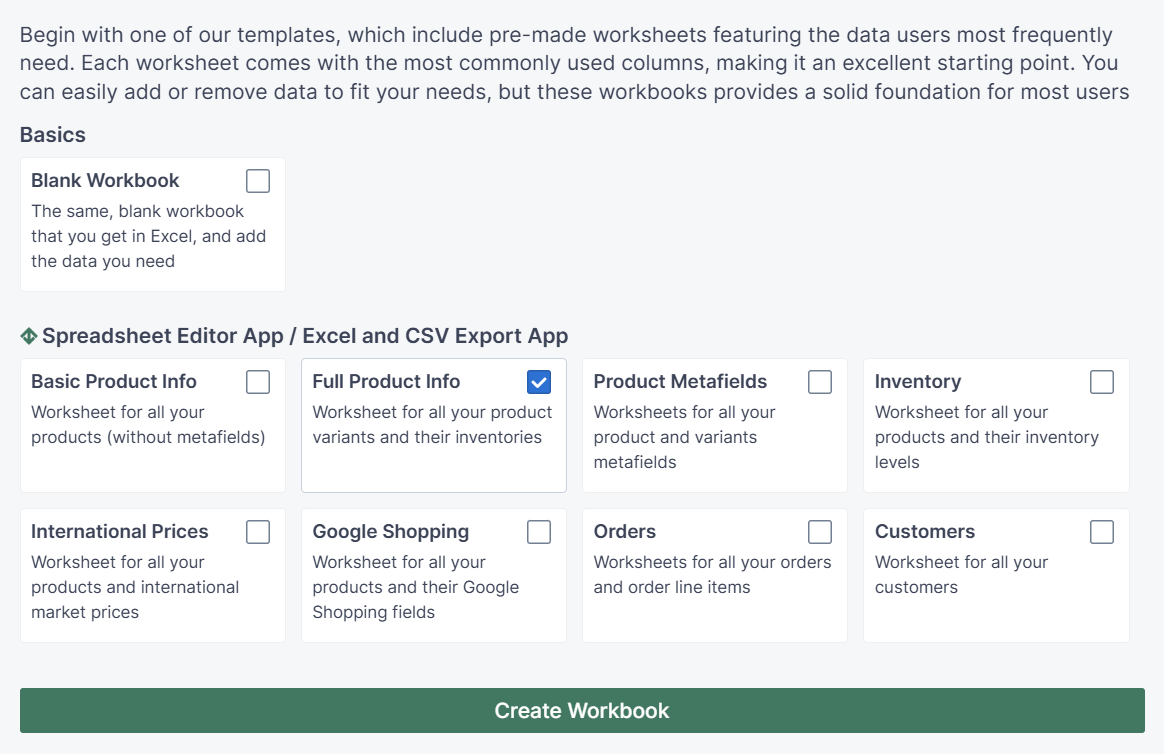
- You will find all Product Variant data here, including prices and metafields.
- Now, you can bulk edit the fields for your Shopify products and use a formula for the price calculation.
- If you have information related to the product details (e.g., weight, etc.) in metafields, you can use it for formula calculation.
- For the variable prices, such as the precious metal prices, you can add additional fields and change the values when necessary. That will automatically change the product prices for all products, as in an Excel spreadsheet.

Other implementations of Dynamic pricing
Apart from varying prices of product materials, there are other reasons for implementing dynamic prices. Here are the two most common cases:
Change prices to respond to market demand
Dynamic pricing allows merchants to adjust their prices in real-time based on fluctuations in demand.
- When demand is high, prices can be increased to capitalize on the increased willingness to pay.
- Conversely, prices can be lowered when demand is low to attract more customers and clear out excess inventory.
Low-cost airlines are masters of dynamic pricing, offering different fares for the same flight based on real-time seat availability.
Surf the competitive landscape with dynamic pricing
In today’s fast-paced e-commerce landscape, competitors are constantly adjusting their prices.
- There are dynamic pricing tools that enable merchants to track competitor pricing and automatically adjust their own prices to remain competitive and attract price-sensitive customers.
Note: Beware of competing solely on price! Someone will always be willing to offer a lower price, squeezing your margins and making it difficult to sustain profitability. Furthermore, constantly lowering prices can devalue your product or service in the eyes of consumers.
Price comparison
With Mixtable, you can use spreadsheet functions to operate with the price data comparisons, such as:
- sort prices ascending or descending,
- find-replace,
- filter,
- and using formulas.
Find out more about the Mixtable suite of products here.



